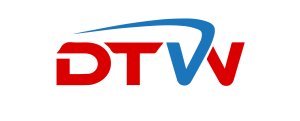In this fast-paced business era, the right project management tool can either make or destroy your productivity. Whether you are a freelancer, small business owner, or dealing with large projects, an appropriate app is vital for workflow simplification, enhanced collaboration, and timely deliveries. Here are five mighty project management applications that excel due to their features, usability, and efficiency.
1. ClickUp – The All-in-One Project Management Powerhouse
Best For: Teams of all sizes looking for customizable workflows and productivity-boosting features.
Key Features:
Task and project management: Create tasks, assign deadlines, and give them to team members.
Multiple views: List, board, Gantt chart, and calendar views for flexible project visualization.
Automation: Automate repetitive tasks to save time.
Goal tracking: Set and measure goals, linking them to tasks.
Collaboration tools: In-app chat, comments, and document sharing.
Why Choose ClickUp?
ClickUp is also flexible with tailor-made templates, integrations, and automation to make it the ideal choice for teams that need an all-round all-in-one solution.
Pricing:
Free plan.
Paid plans start at $7 per user/month.
2. Monday.com – Visual and Intuitive Project Tracking
Best For: Those who want beautiful and easy–to-use project tracking.
Key Features:
Drag-and-drop interface: Simple-to-use visual board that can be adjusted with customizable columns.
Automations: Automate redundant tasks and processes.
Timeline and calendar views: Efficaciously track project progression.
Integrations: Integrate with tools such as Slack, Zoom, and Google Drive.
Reporting: Data insights in real-time and performance analytics.
Why Choose Monday.com?
It‘s perfect for teams that desire a visually oriented project management experience where they have ease of flexibility to view and work on projects.
Pricing:
Free plan for a maximum of 2 users.
Paid plans are $10/user/month.
3. Asana – The Task and Collaboration Pro
Ideal For: Task and project collaborating teams.
Key Features:
Task management: Assign tasks, set deadlines, and order activities.
Workflow builder: Automate recurring tasks and simplify approvals.
Multiple views: List view, board view, and timeline view.
Team collaboration: Comment on a task, add files, and real-time chat.
Integrations: Integrate with more than 100+ apps, such as Slack, Zoom, and Dropbox.
Why opt for Asana?
Asana‘s minimalist interface and powerful collaboration features make it perfect for handling small and large projects alike.
Pricing:
Free plan is offered.
Paid plans begin at $10.99/user/month.
4. Trello – Simple Yet Powerful Kanban Tool
Best For: Small teams or solo users who need basic project tracking.
Key Features:
Kanban boards: Display tasks as lists and move them along various stages.
Automation: Leverage Trello‘s Butler automation for task management.
Labels and checklists: Manage tasks in an efficient manner.
Integrations: Integrate with Slack, Google Drive, and Dropbox.
Calendar and timeline views: To track deadlines.
Why Choose Trello?
The simplicity of Trello makes it a go-to for small teams or personal project management.
Pricing:
Free plan included.
Paid plans begin at $5 per user/month.
5. Notion – The All-in-One Workspace
Best For: Teams seeking a flexible project management and documentation tool.
Key Features:
Task and project management: Kanban boards, to-do lists, and calendars.
Note-taking and documentation: Create wikis, notes, and share documents.
Integration: Connect with Google Drive, Slack, and more.
Customization: Fully customizable with databases, properties, and relations.
Collaboration: Real-time editing and comments.
Why Choose Notion?
Notion integrates project management with documentation, and it‘s ideal for teams who need an all-in-one solution.
Pricing:
Free plan available.
Paid plans start at $8 per user/month.
Final Thoughts
Selecting the appropriate project management app is based on your team‘s requirements, budget, and project complexity.
For one–stop–shop solutions: ClickUp and Monday.com have all-encompassing features.
For simplicity and visual management: Trello is an excellent choice.
For collaboration and task management: Asana is a top choice.
For documentation + project management: Notion is a game-changer.
Which of these tools do you use or plan to experiment with? Let me know in the comments below!